This is an exhilarating time to be a Microsoft partner, especially in the artificial intelligence (AI) space. In September, we announced that Microsoft 365 Copilot agents will be rolling out in general availability over the coming weeks. Copilot agents (formerly extensions) help independent software vendors (ISVs) to supercharge their solutions by adding specialized knowledge and skills from their apps into the Copilot experience.
For ISVs, Copilot agents surface their apps right in the flow of work in Microsoft Teams and other Microsoft 365 products. This drives more productivity for enterprises, and it helps ISVs increase adoption and reach new customers. Partners can learn more about developing Copilot agents with the Microsoft 365 Dev Center.
UiPath, an enterprise automation provider and a valued Microsoft partner, is at the forefront of this wave of agents. UiPath already released a Copilot agent for simple automations called UiPath AutopilotTM; in November 2024, they will publish a more advanced Autopilot agent on Teams for complex workflows and business processes. This agent will be a conversational Teams bot built using UiPath’s own large language model-based digital assistant Autopilot and their web app Orchestrator.
Let’s dive into their vision for uniting people, agents, and robots to transform the workplace.
UiPath Autopilot arrives at users’ fingertips with Copilot integrations
UiPath automates end-to-end business processes across virtually any enterprise application, and many Fortune 500 companies use UiPath to automate their organizations’ workflows. They have been recognized as a Leader for six consecutive years in the Gartner® Magic Quadrant™ for Robotic Process Automation (RPA).
In 2023, UiPath introduced Autopilot, which fuels a set of AI-powered experiences across the UiPath Business Automation Platform. Autopilot represents a natural augmentation of RPA as AI skills are added to robots. Integrating Autopilot with Copilot and Teams puts these automations at users’ fingertips in two ways.
1. Access automations:
Within Teams, knowledge workers can access pre-built automations for completing common, repetitive tasks. They can also discover and run any UiPath automations their company has created. Users interact with automations via Adaptive Cards, which provide responses and prompt users to take actions.
For example, an employee in accounts payable asks Copilot to help submit an invoice. Using Microsoft Graph as a knowledge base, Copilot returns relevant information pulled from the employee’s emails and other files. Then the UiPath Copilot agent provides automations to validate and submit the invoice, and the employee can trigger the automation from the Adaptive Card without leaving the Copilot chat within Teams.
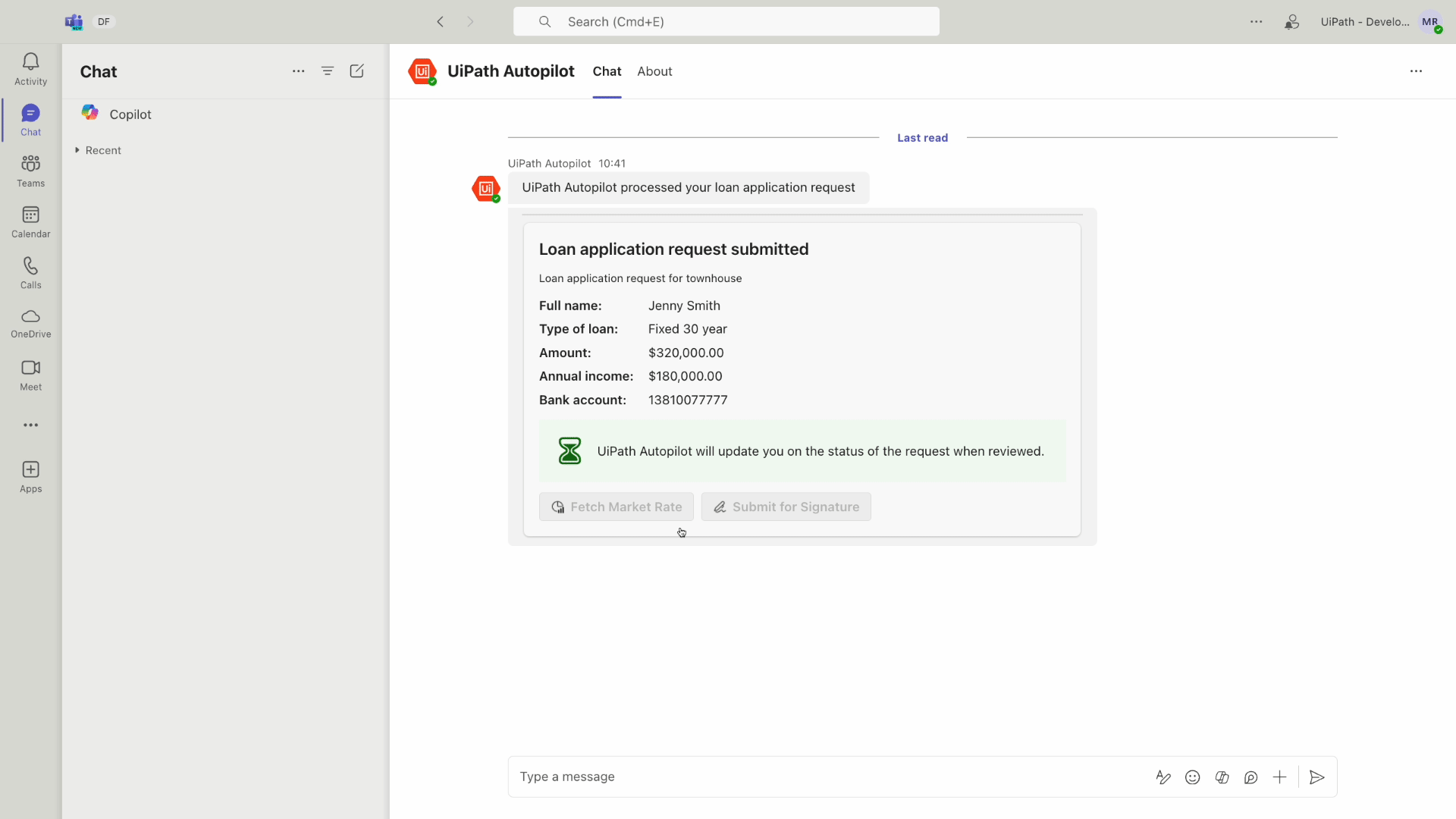
View Autopilot helping a loan officer breeze through their loan approval queue
2. Automate end-to-end workflows:
Accessing automations is useful for simple tasks, but when workers need to automate complex, end-to-end workflows and business processes, they can use UiPath’s forthcoming Autopilot agent. It will help workers to interact directly with Autopilot from Teams and will offer a broader range of capabilities, like suggesting which automations are needed to complete tasks, filling out parameters from context, recommending next steps, and stitching together automations to automate complex workflows.
For example, let’s say an employee needs to process a complex invoice with multiple automations. Using Teams, they can ask Autopilot to handle several tasks at once, such as converting foreign currency entries to United States dollars and checking the company’s policy on foreign purchases to complete the invoice with all the necessary data. By using context grounding, Autopilot can ensure that the actions align with the specific details of the situation. Once everything is ready, and with the employee’s approval, the invoice can then be submitted for final approval.
UiPath Autopilot and Copilot: a powerful productivity pair
In both cases above, the employee benefits from staying in Teams where they’re already working, while making use of enterprise knowledge via access to Microsoft Graph and the robust set of automations from UiPath’s platform.
There’s also significant value for UiPath—surfacing agents within Teams brings UiPath closer to where users are, providing ease of use, discoverability, and productivity through the context of Teams. Teams offers a single, seamless experience for bringing together enterprise apps, agents, and coworkers in one place, and colleagues can share and discover new time-saving automations. Given the wide reach of Teams, UiPath expects these integrations will lead to increased adoption and new customer acquisition.
"Teams has over 320 million monthly active users, so from a business perspective, it's really exciting for us to bring the power of automation closer to each and every one of them," said Graham Sheldon, Chief Product Officer at UiPath.
How customers are reimagining inventory management with UiPath Autopilot and Teams
Enterprises are excited about the UiPath Autopilot agent. Wesco is a UiPath customer that specializes in global distribution, logistics services, and supply chain solutions. They are identifying many use cases where combining solutions with Teams can unlock new productivity and savings. For example, a simple question in Teams about a machine part could trigger an automated process that queries a number of internal and external data sources, using traditional robotic process automation (RPA), application programming interfaces (APIs), and generative AI to summarize web searches.
Most of the components for this use case already exist at Wesco, but the UiPath integration with Teams consolidates them into a unified user experience, making automation accessible to a wider audience.
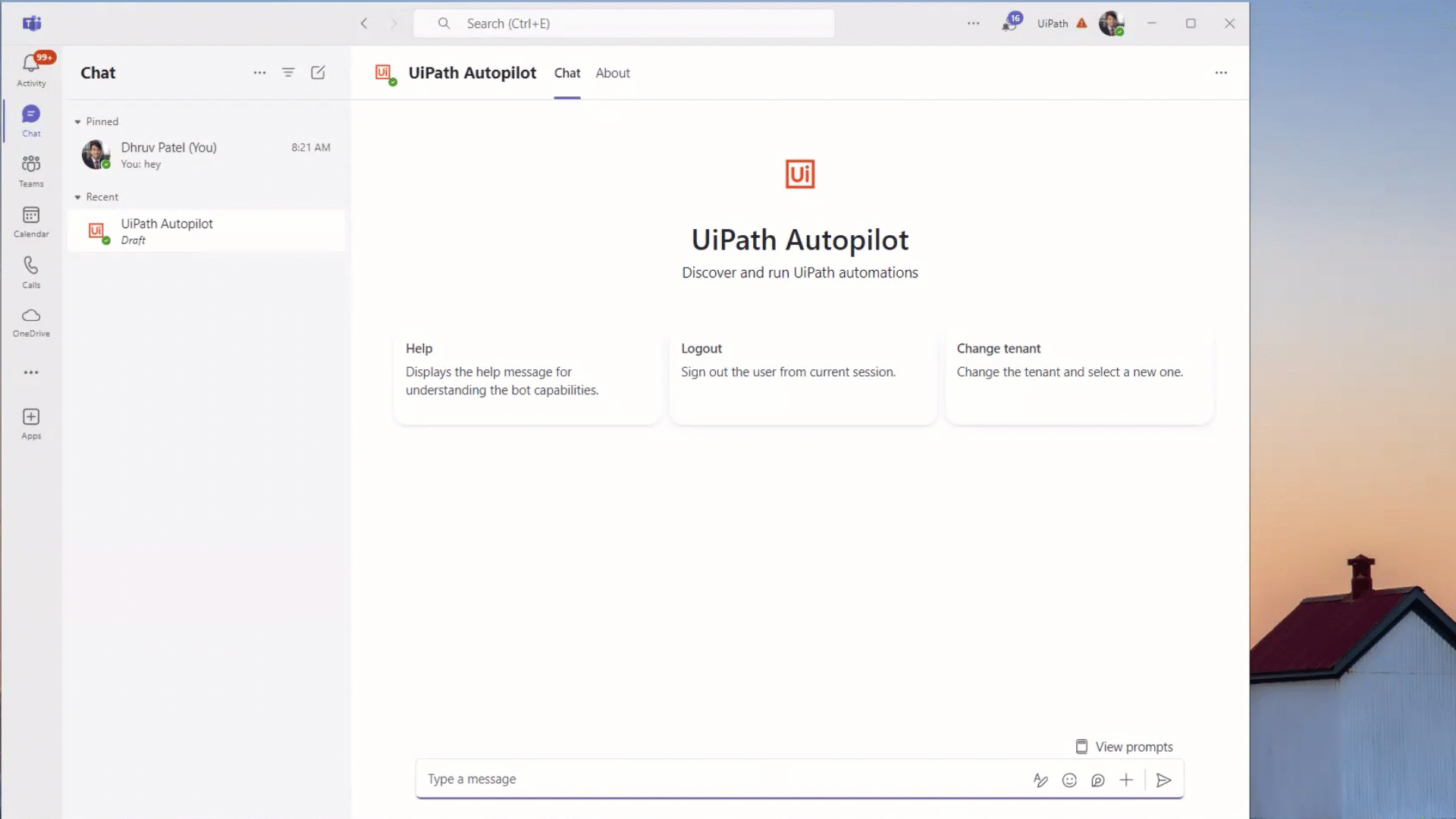
It's easy to see how this will save employees time, boost productivity, and improve data quality.
“The UiPath integration with Teams provides a safe and secure way to expose existing UiPath automations and digital skills to every Wesco employee using a familiar interface,” said Maxim Ioffe, Global Intelligent Automation Leader at Wesco. “It unlocks higher utilization of existing automations, allows users to dynamically combine multiple automations, and empowers our Center of Excellence to create curated agentic experiences where a single Teams message orchestrates automations, integrations, APIs, traditional AI, and agents. This is not just a personal productivity play or ‘cool proof-of-concept’ play, but a path to unlock new value and clearly measurable ROI.”
UiPath is dedicated to transforming work by combining AI and automation
UiPath sees Copilot agents as one of the first examples showcasing the power of adding generative AI to an “automation-first” mindset. The company is dedicated to offering customers the best of both worlds.
Graham Sheldon compares this blending of RPA and generative AI to how we think of the left and right brain. Left-brain tasks are logical and rules-based—like entering data in an ERP system—and that type of work is where UiPath’s robots have traditionally been strong. Right-brain tasks are more creative and adaptable, which is where generative AI tools like Copilot and Autopilot shine. But most modern work involves both types of tasks—logical and creative—and employees can accomplish more by using AI and automation simultaneously.
“The magic of all this comes together through robots and agents combining their capabilities on systems at scale on the Teams platform where people collaborate. Then we can all focus on the work that’s most productive,” Sheldon said. "Together, Microsoft and UiPath are helping workers become the best version of themselves."
Learn more about UiPath, Copilot agents, and partnering with Microsoft
For more information about Copilot and UiPath, follow the links below:
- Learn more about Copilot agents with decision guides, code samples, documentation, and tutorials in the Microsoft 365 Dev Center.
GARTNER is a registered trademark and service mark of Gartner and Magic Quadrant is a registered trademark of Gartner, Inc., and/or its affiliates in the U.S. and internationally and are used herein with permission. All rights reserved.
Gartner does not endorse any vendor, product or service depicted in its research publications and does not advise technology users to select only those vendors with the highest ratings or other designation. Gartner research publications consist of the opinions of Gartner’s research organization and should not be construed as statements of fact. Gartner disclaims all warranties, expressed or implied, with respect to this research, including any warranties of merchantability or fitness for a particular purpose.